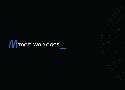Github Profilinator
readme Generator for github .md
My info
I'm St3ve, aka Erreur32 , i'am geek and love new technologie since 2000 🚀
Working on
-
🔭 I’m currently working on Bash3lper
-
❓ Ask me about anything related to BASH and security technologies
-
⚡ Fun fact: I don't like Human!
-
Why life is not like a code?
Github Stats
Generated using Github Profilinator
galaxie scale distance
Alors pour mieux appréhender ces différences de taille, il existe un site qui s’appelle « L’échelle de l’Univers » qui vous offre un voyage a la vitesse de l’éclair entre l’infiniment grand (CMB ;-)) et l’infiniment petit.
GitHub & BitBucket HTML Preview
Enter URL of the HTML file to preview:
or prepend to the URL: http://htmlpreview.github.io/?https://github.com/twbs/bootstrap/blob/gh-pages/2.3.2/index.html
Developed by niu tech | Contribute on GitHub
Supprimer les avertissements de cookies
Plusieurs méthodes existent dont voici une liste.
via des extensions
La première méthode consiste à installer une extension qui va filtrer l'affichage des bandeaux de demande d'acceptation de cookies.
Personnellement, je n'en utilise pas car une extension utilise des ressources, je ne préfère pas en ajouter une dédiée à cela.
Je préfère la seconde méthode.
Toutefois, si vous êtes intéressé, l'extension la plus connue pour bloquer les avertissements de cookies est I don't care about cookies :
Mozilla Firefox :
I don't care about cookies
Google Chrome :
I don't care about cookies
Opera :
I don't care about cookiesAvec uBlock ou AdBlock
uBlock et Adblock permettent de bloquer le contenu des pages internet.
Une liste de blocage des bandeaux d'acceptation des cookies existe.
Celle-ci devrait permettre de bloquer la plupart des avertissements de cookies.
Pour ajouter la liste cliquez sur l'icône d'uBlock en haut à droite puis ouvrir le tableau de bord.
Supprimer avertissement cookies
Ensuite, cliquez sur l'onglet Liste des Filtres.
En haut, assurez-vous que "Ignorer les filtres esthétiques génériques" n'est pas coché.
En bas, cliquez sur Importer et coller dans le cadre l'URL :
https://raw.githubusercontent.com/liamja/Prebake/master/obtrusive.txt
https://github.com/r4vi/block-the-eu-cookie-shit-listLe site Filterlist peut fournir d'autres listes, si celle proposée ne fonctionne pas bien : Filterlists : liste bloqueur de publicités, HOSTS
Supprimer avertissement cookies
Cliquez sur Appliquer, le filtre Prebake soit d'ajouter dans la liste.
A partir là, le filtrage de la plupart des bandeaux d'acceptation de cookies s'active.
Supprimer avertissement cookies
Notez qu'Ublock intègre aussi EasyList Cookie.
Je vous conseille de l'activer.
list filter pub ads firefox adblocker
Filterlists est un site qui regroupe diverses listes pour les bloqueurs de publicités tels qu'uBlock ou Adblock ou encore le fichier HOSTS de Windows.
L'avantage est qu'un moteur de recherche est disponible car ces listes possèdes des tags selon les cibles ou par pays.
Par exemple, vous cherchez des listes qui visent les avertissements de cookies ou RGPD https://www.malekal.com/supprimer-avertissement-cookies/ .
Pas de soucis pour en trouver avec Filterlists.
Online Spring Boot Banner Generator (with FIGlet Fonts)
shhgit finds secrets and sensitive files across GitHub (including Gists), GitLab and BitBucket committed in near real time.
secu ssh git password leaks
IP Leak Test DNS Leak Test What is my IP?
DNS leak test
What is a DNS leak?
What are transparent DNS proxies?
How to fix a DNS leakWhat is Portapps ?
Portapps is a collection of portable applications for Windows. You can download your favorite application as a portable setup or a 7z archive. Each portable app is executed through a wrapper [appname]-portable.exe written in Golang.
It is free and open source and always will be . All kinds of contributions are welcome ! The most basic way to show your support is to star the project, or to raise issues You can also support this project by becoming a sponsor on GitHub or by making a Paypal donation to ensure this journey continues indefinitely!
We collect and share information about different bots (user-agents) that you may see visiting your site. If you have noticed a bot that you are not familiar with, search our database of bots. We list many bots that were reported as bad bots and provide as much information as we can about the bots we list.
Anonymously View Instagram Stories & Posts Without an Account
With Insta Stalker, you can find users, stories, hashtags & more on Instagram. You don't even need to login.
Watch top Instagram videos and stories, discover the latest posts from all users with best instagram viewer.
Exploits of the week
Online Student Enrollment System 1.0 - Cross-Site Request Forgery (Add Student)
Code Blocks 20.03 - Denial Of Service (PoC)
WebPort 1.19.1 - 'setup' Reflected Cross-Site Scripting
WebPort 1.19.1 - Cross Site Scripting
Frigate 2.02 - Denial Of Service (PoC)
Responsive Online Blog 1.0 - 'id' SQL Injection
Trend Micro Web Security - Remote Code Execution
Lansweeper 7.2 Default Account / Remote Code Execution
Student Enrollment 1.0 - Remote Code Execution
FileRun CVE-2019-12905 - Cross Site Scripting
Spyse cybersecurity search engine
Find any technical information about internet assets